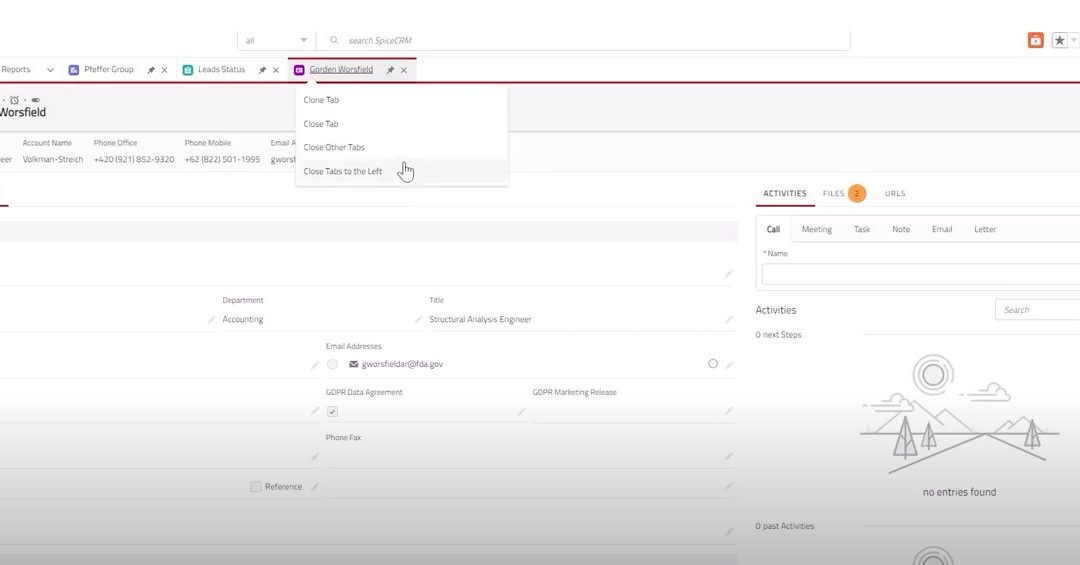Discover the Efficiency of Enhanced Tab Management with SpiceCRM
Our latest enhancement to SpiceCRM introduces an upgraded Context Menu, revolutionizing tab management for users. With a plethora of versatile options at your fingertips, organizing your workspace has never been easier:
- Clone Tab: Duplicate tabs swiftly to boost productivity, exclusively available for main tabs.
- Close Tab: Conveniently shut down individual tabs when necessary.
- Close Other Tabs: Effortlessly clear clutter by closing all tabs except the selected one.
- Close Tabs to the Left/Right: Seamlessly close tabs positioned to the left or right of the designated tab, where applicable.
- Move to Main Tabs: Enhance organization by transferring sub-tabs to the main tab section.
- Unsaved Tab Indicator: Stay updated with a star-indicator highlighting tabs with unsaved changes, preventing accidental data loss.
- Pinned Tabs: Ensure crucial tabs remain unaffected by actions such as “Close Other Tabs” or “Close Tabs to the Left/Right.”
This comprehensive suite of tab management features empowers users to navigate and structure their workspace effortlessly within SpiceCRM.
Watch our video demonstration to witness these features in action:
- Different Records, Different Tabs: Keep your workflow organized with distinct records neatly arranged in separate tabs, eliminating the risk of losing track.
- Parallel Record Handling: Seamlessly view, edit, and create various records simultaneously across separate tabs, facilitating multitasking.
- Attachments in Tabs: Dive into details effortlessly by accessing attachment views in dedicated tabs for a streamlined experience.
Why It Matters:
- Efficiency: Eliminate the need to restart tasks from scratch.
- Productivity: Handle multiple records concurrently for increased efficiency.
- Organization: Tabs and sub-tabs ensure essential information is always at your fingertips.