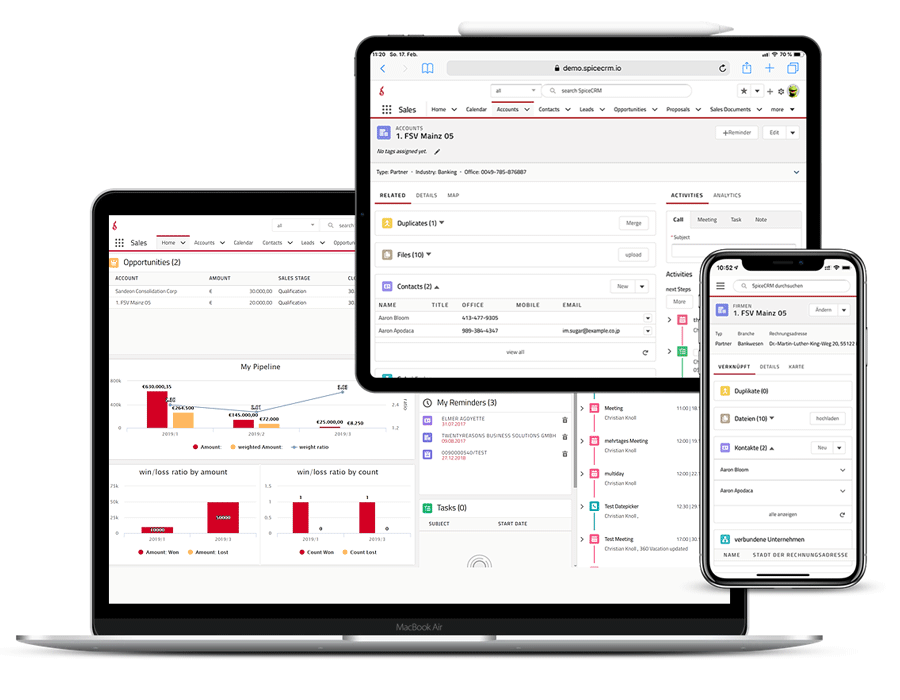Key Features
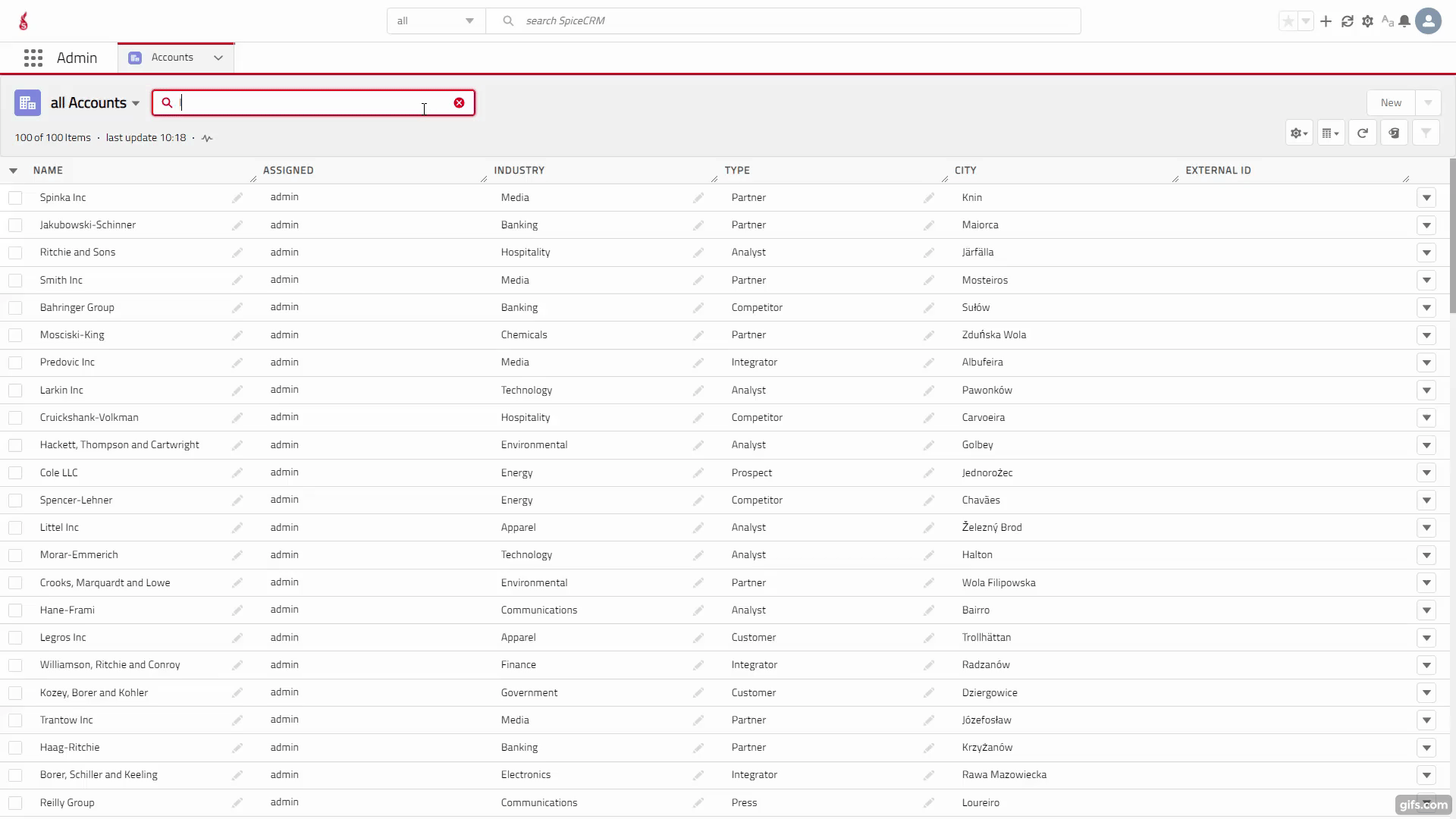
Effortless Text Search
It’s fantastic to find records by typing just a few words in a search field. Users will feel like they’re using Google when searching in the CRM. SpiceCRM relies on the powerful ElasticSearch engine for fast, efficient results: contact names, addresses, emails, phone numbers, duplicates, calendar entries. Searches span the entire CRM, delivering immediate results. These results can then be aggregated and filtered for readability.
Google Maps Integration
Create an account in just 5 seconds with SpiceCRM—YES!
Integrated Google Search and Google Maps help users create new accounts or leads. By typing the company name, the autocomplete feature suggests matches based on Google Search. Once selected, it fills in the address, website, phone number, and name. Proximity search and Google Maps make finding nearby customers effortless. Additional features and plugins allow easy map visualization and support efficient routing for planned visits.
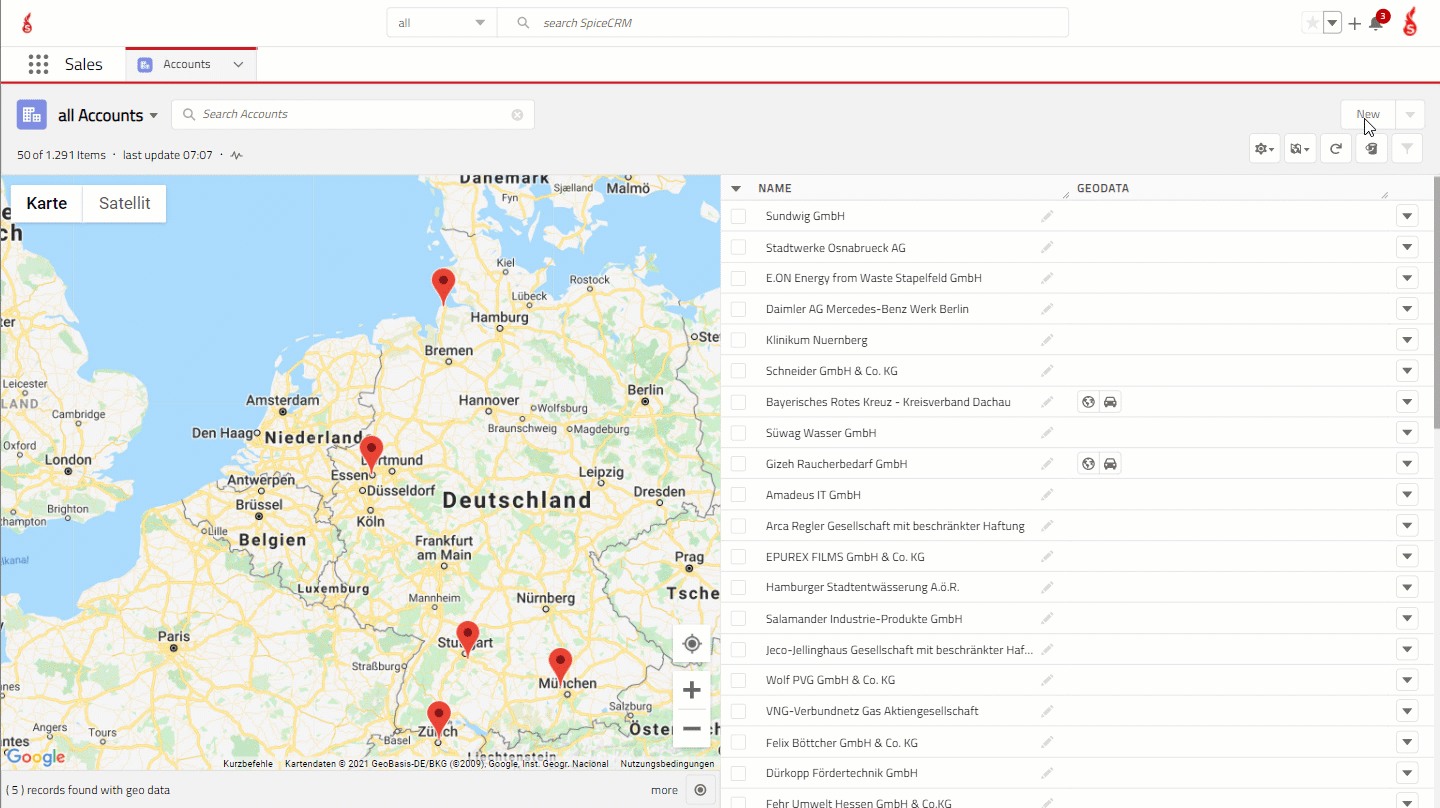
Kanban Board
Focusing on crucial aspects during customer negotiations, free from worries of overlooking details, is vital—SpiceCRM enables this.
The flexible KANBAN view ensures users can monitor all ongoing opportunities and manage them effortlessly using the built-in drag & drop feature.
Process Flow
Convert an order into an invoice effortlessly with SpiceCRM’s one-click functionality.
Aligned with the company’s sales management process, saved sales documents can be swiftly converted into any required document type. Sales managers can easily track the flow of sales documents in the meantime.
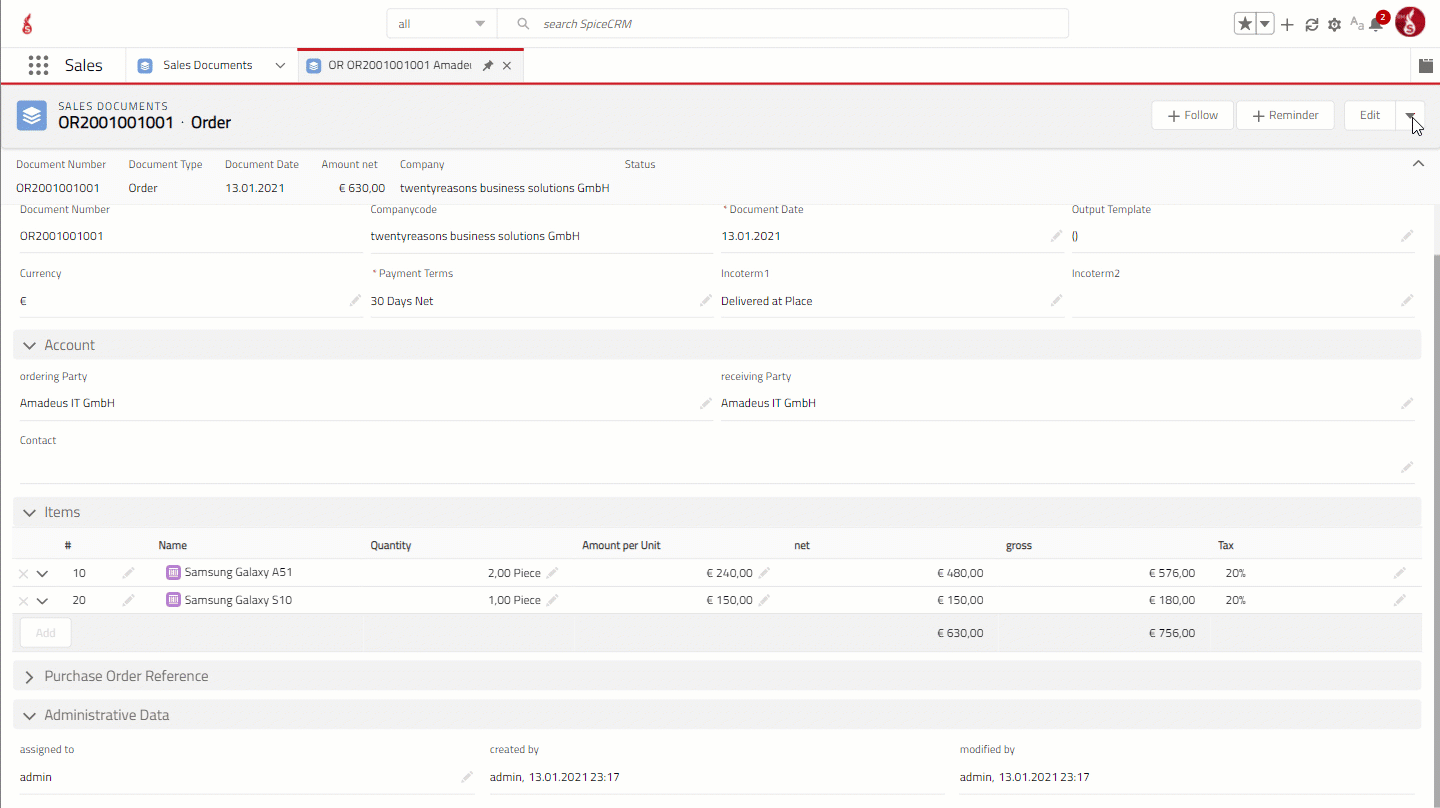
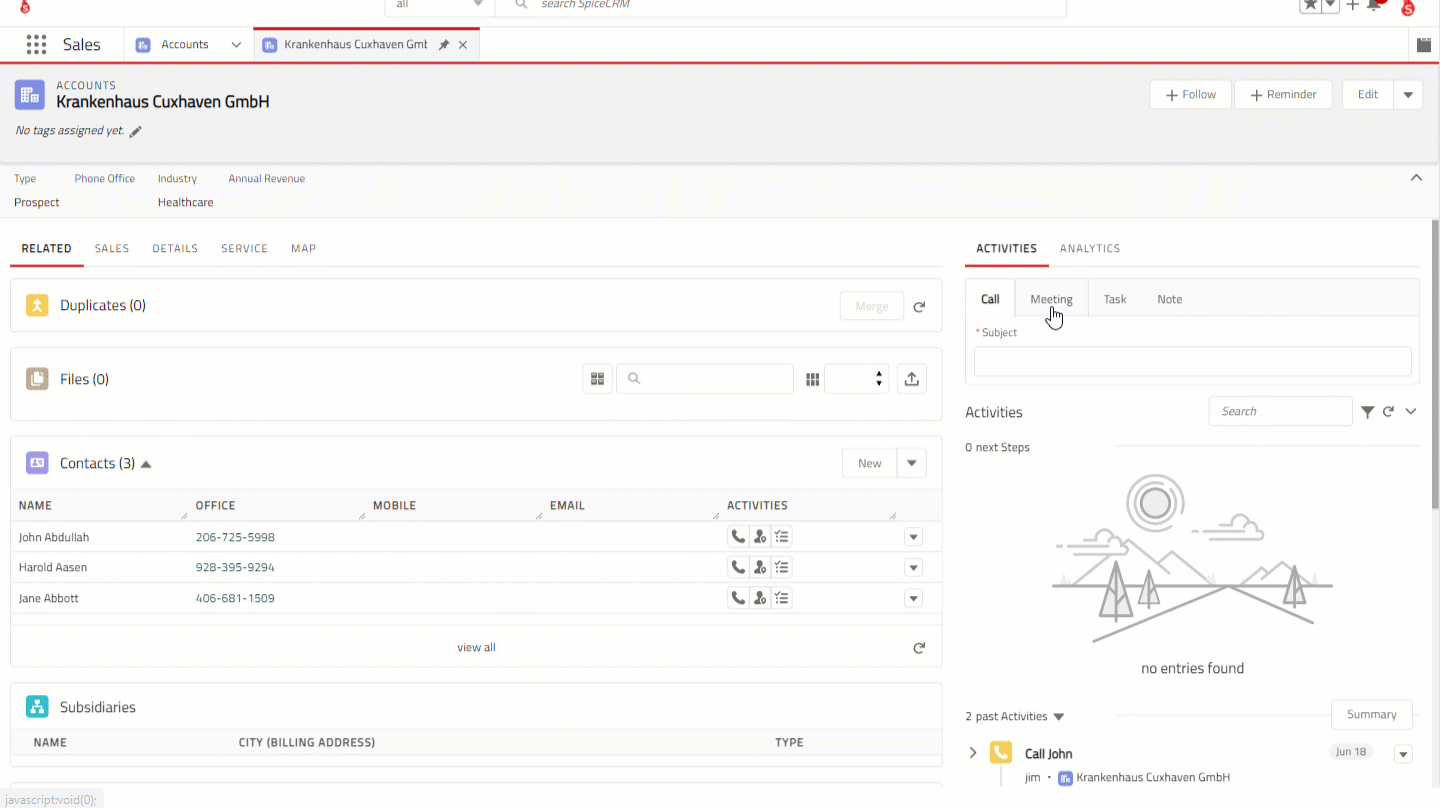
Full visibility in the Activity Stream
Reporting
Reporting is essential for business success and growth. While gathering data is important, visualizing results makes a significant difference in strategic decision-making. SpiceCRM KReporter facilitates the creation of meaningful reports, transforming simple lists into pivot tables and incorporating a range of charts, from column charts to trend charts. Analyze data over time or across items, visualize revenue distribution, and optimize business processes. Reports also play a crucial role in marketing, enabling the creation of targeted lists for campaigns.
The program offers flexible configuration and composition of stored data, allowing comparison of datasets within one module or selected values from different modules. Additionally, chart design is customizable and easy to configure.
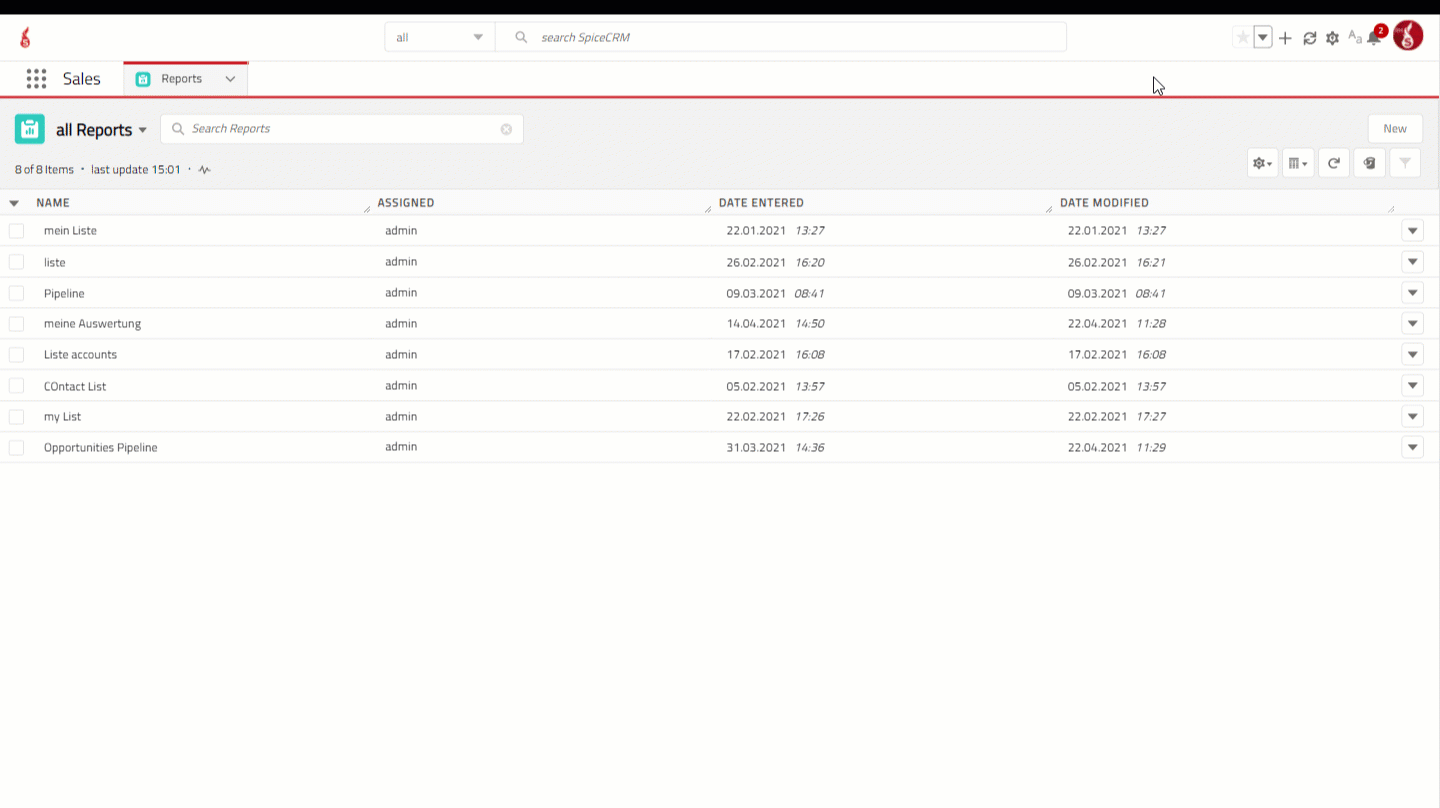
Service Ticket to Service Planner
REST API documentation
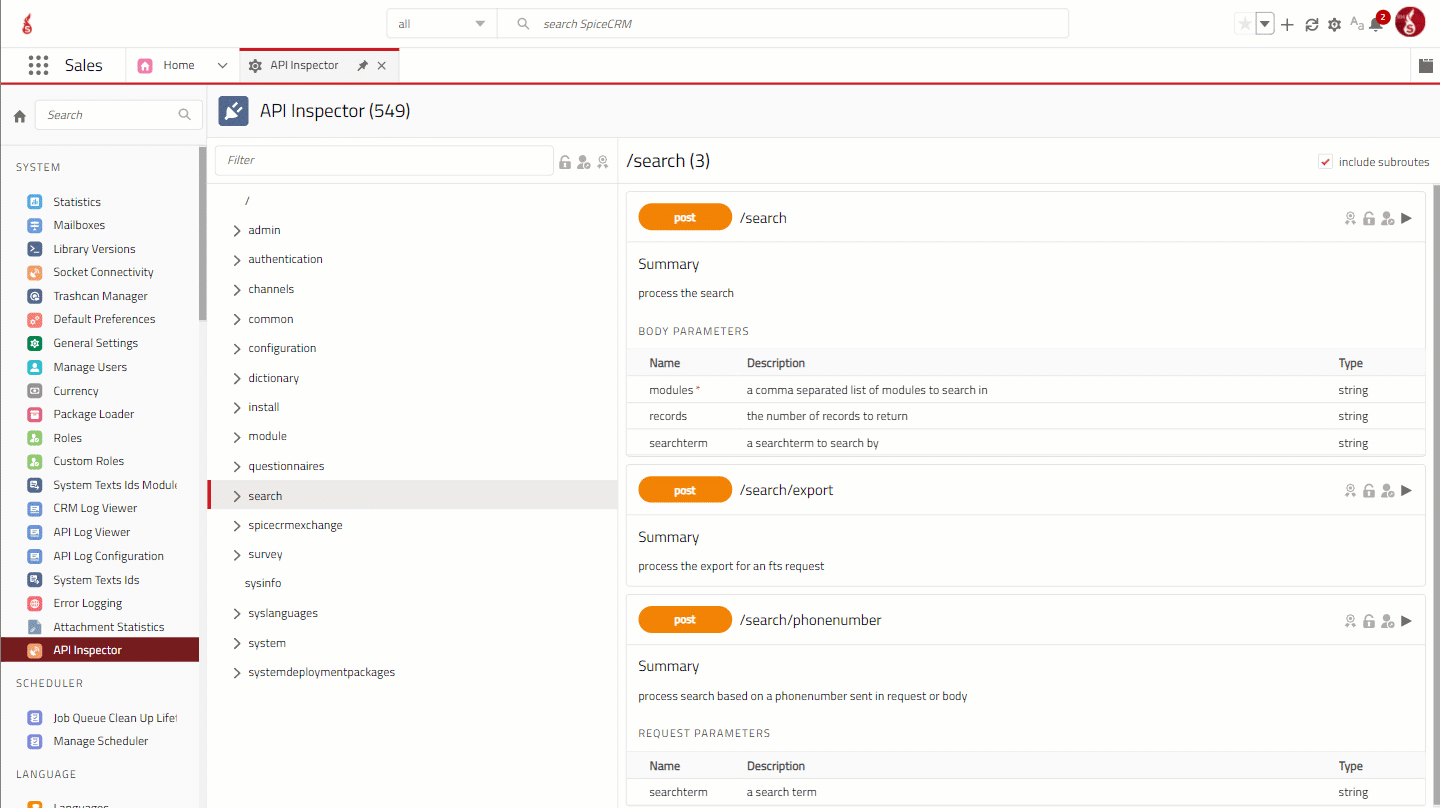
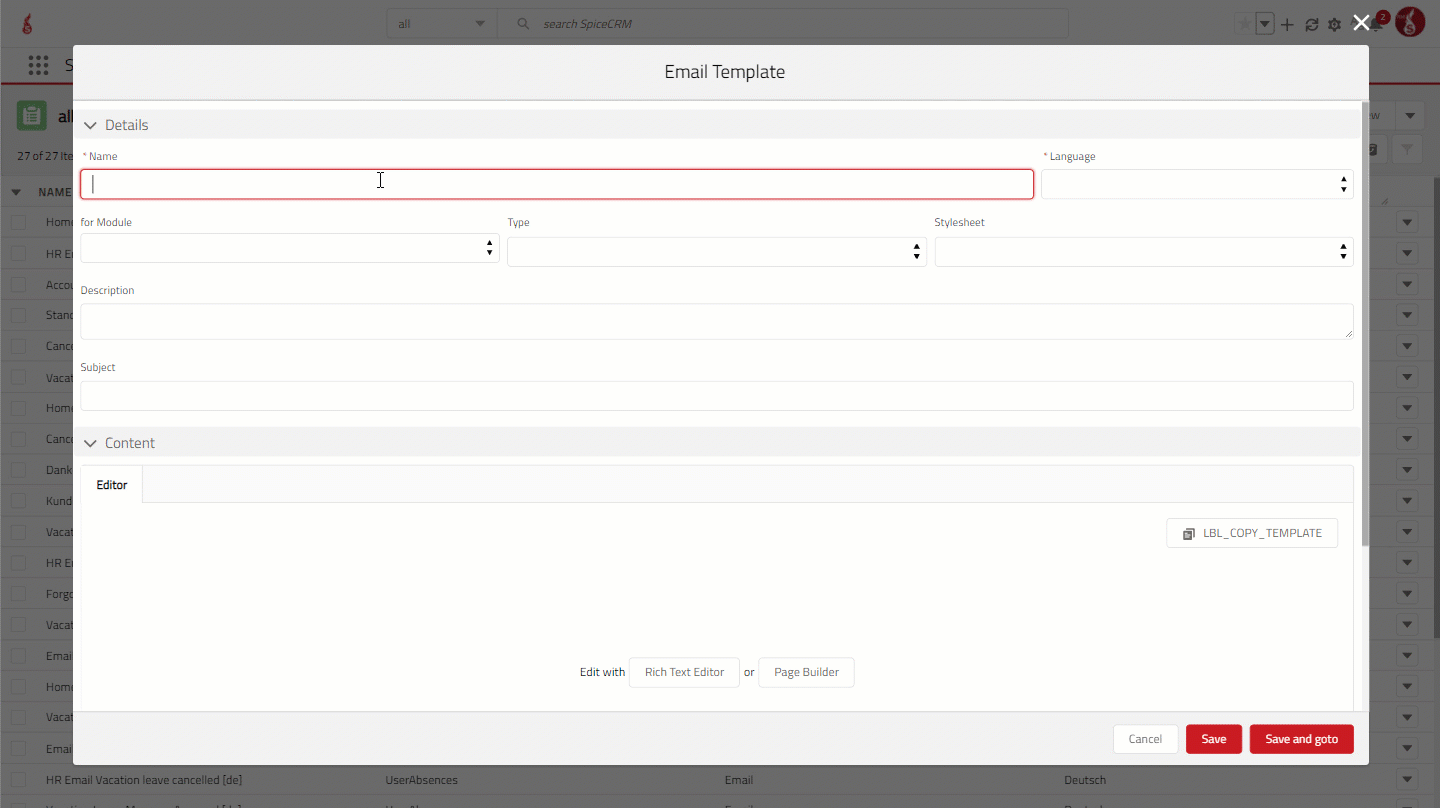
Page Builder – easy way to design content
Email – Integration
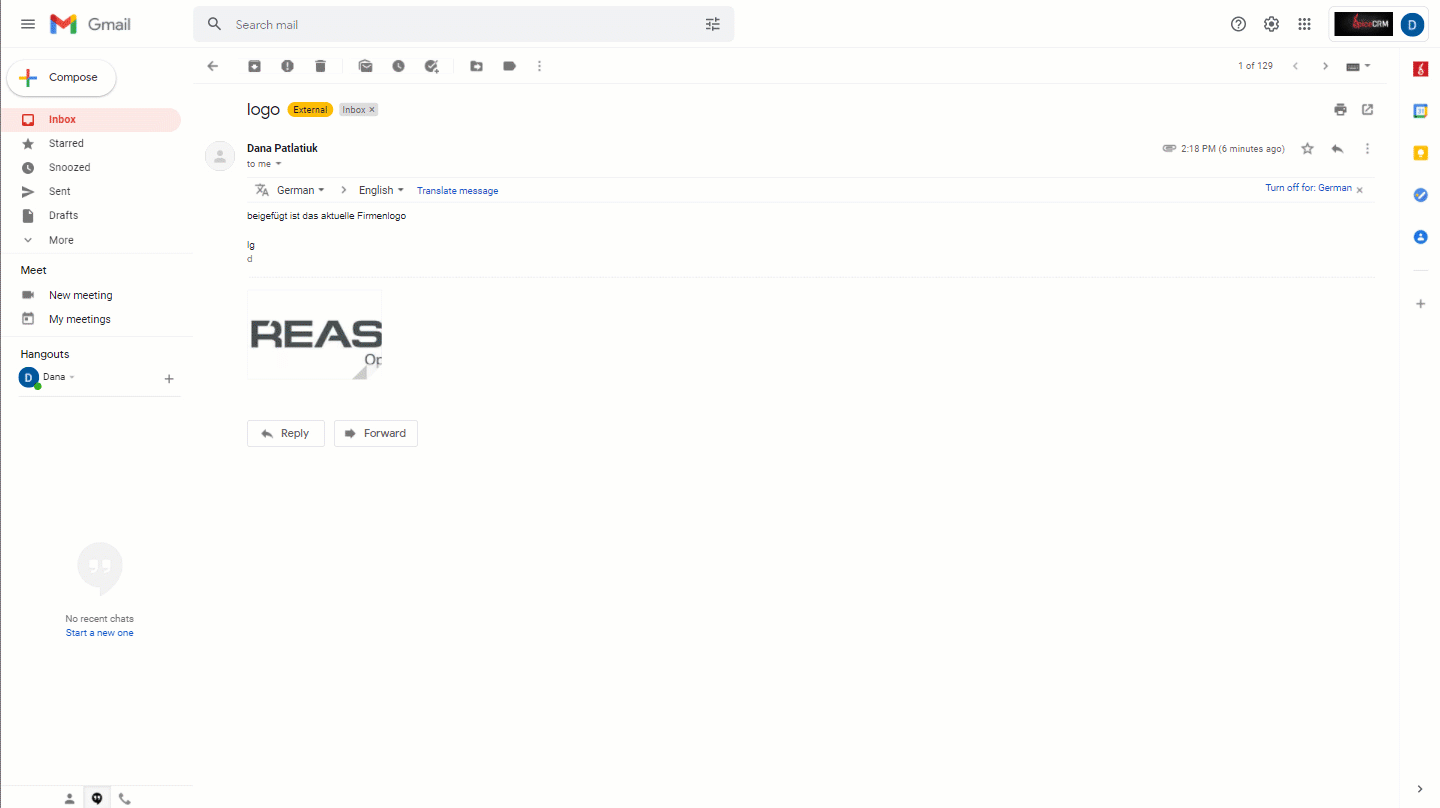
Microsoft 365 integration
Account Hierarchy & Relationships
Computer Telephony Integration
Notifications
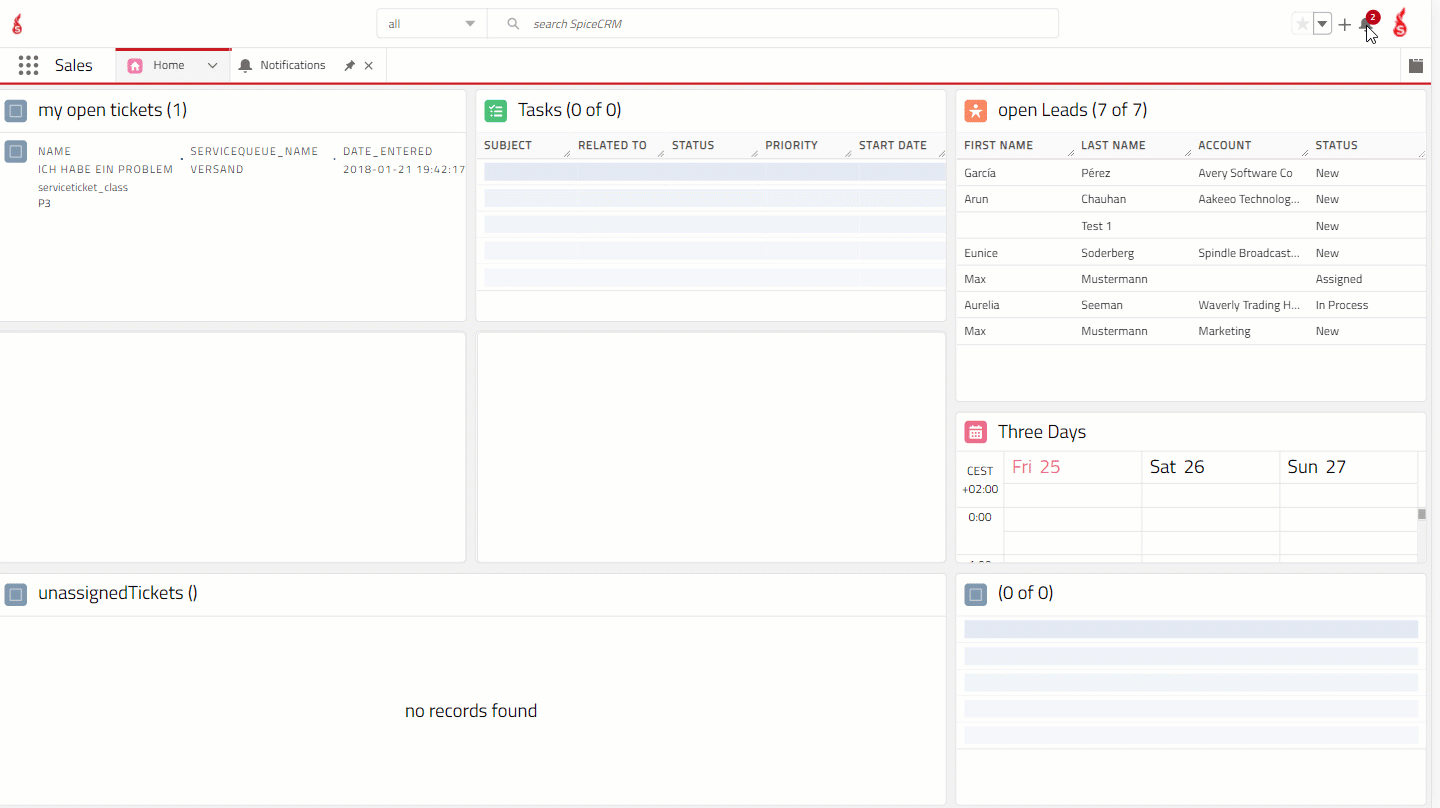
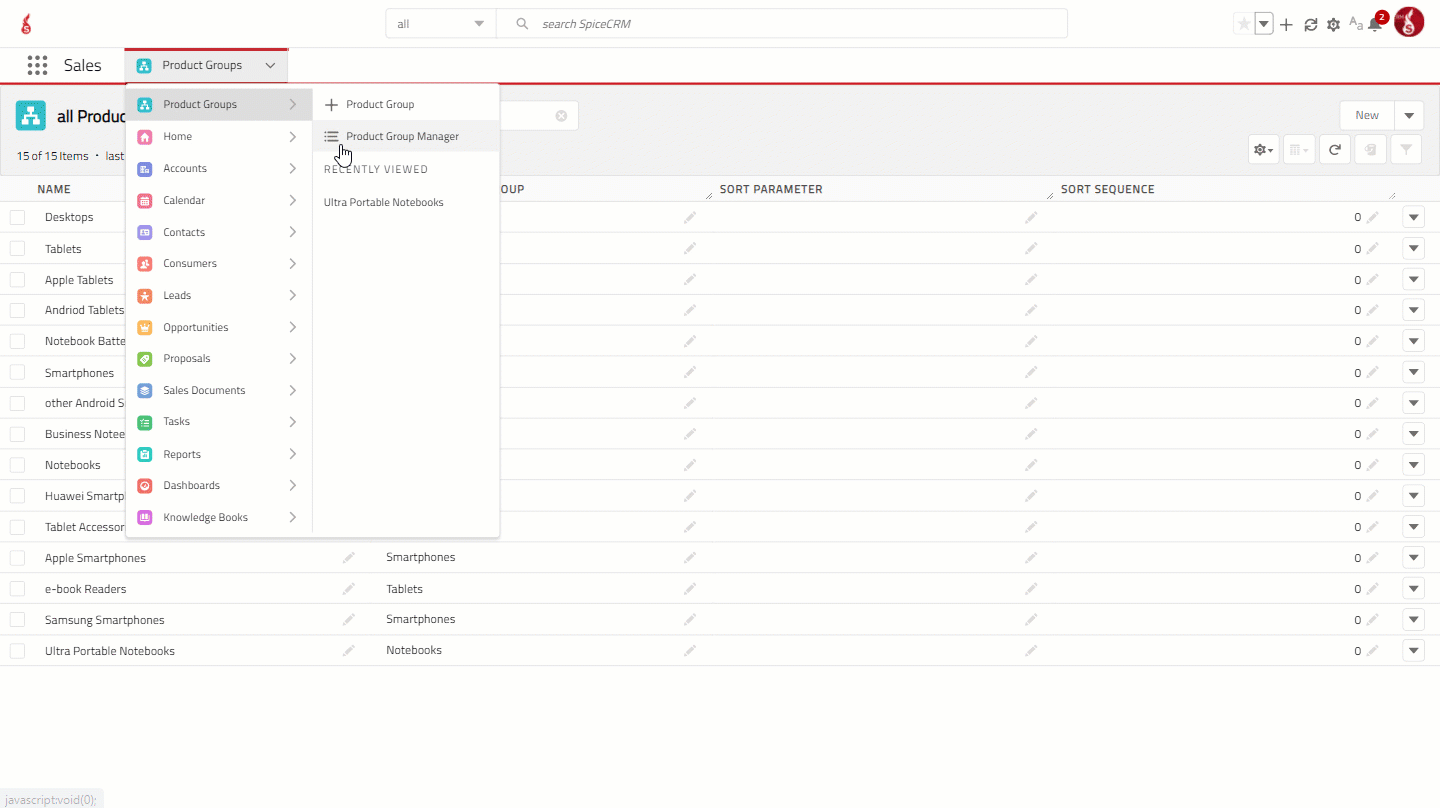
Product Management
Responsive interface